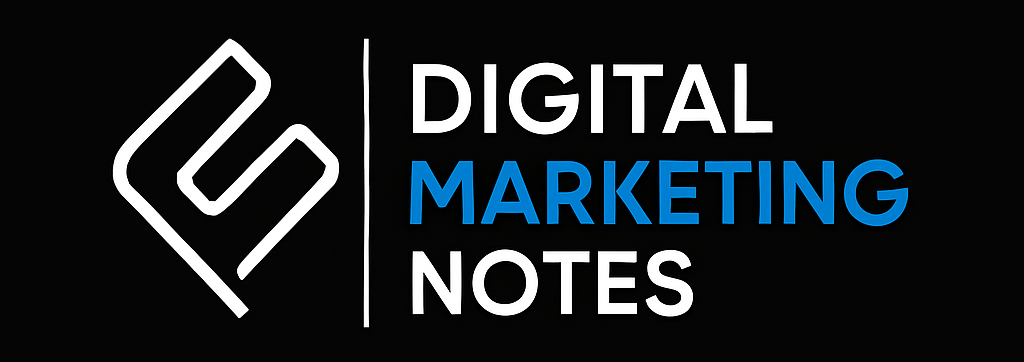1. Say It Clearly. Show Why It Matters.
Make sure your navigation says “About” so visitors know exactly where to learn who you are. In the body copy, focus on what you do for clients:
List features (“Custom web design, SEO audits”)
Highlight outcomes (“Boosted traffic by 40% in 3 months”)
Real-Life Example: A freelance copywriter revamped her About page to lead with “I help startups find their voice.” Within a week, she received three new inquiries because prospects immediately saw the value she offered.
2. Make It Easy to Reach You
After you’ve built interest, make it effortless to connect. Include:
Email link with a one-click mailto
Scheduling widget for quick calls
LinkedIn icon linked to your profile
Real-Life Example: A business coach added Calendly to her About page. The result? A 50% increase in discovery calls, since busy clients could book time without emailing back and forth.
3. Use LinkedIn to Build What’s Next
Your About page should point people to other channels—especially LinkedIn. Keep your profile up to date, share valuable posts in relevant groups, and publish articles to showcase expertise. Stay flexible: sometimes the best leads come from unexpected places.
Real-Life Example: An analytics consultant joined two LinkedIn groups and posted a short case study. Within days, she was invited to co-author a white paper—expanding her network and credibility.
💡 Expert Insight
“Your About page is your digital handshake—make it friendly, memorable, and impossible to ignore.”
— Ann Handley, Chief Content Officer at MarketingProfs
Conclusion & Next Steps
Your About page should clearly tell visitors who you are, what benefits you deliver, and how they can reach you.
Next step: Review your About page today:
Is it labeled “About”?
Does it list client benefits with real results?
Are there at least two contact methods (email, scheduler, LinkedIn)?
Make these tweaks, then watch your network—and opportunities—grow!